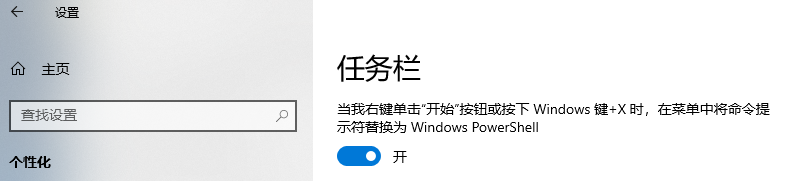1. win10 shift鼠标右键 cmd变成powershell,改回显示cmd
- 第一步:打开注册表编辑器 win+R 输入 regedit
第二步:找到“计算机\HKEY_CLASSES_ROOT\Directory\Background\shell”
第三步:找到cmd,右键权限,管理员权限设置为“完全控制”
- “HideBasedOnVelocityId”重命名“ShowBasedOnVelocityId”,即显示在shift右键菜单中
- 同理:找到Powershell,右键权限,管理员权限设置为“完全控制”
- “ShowBasedOnVelocityId”重命名“HideBasedOnVelocityId”,即隐藏在shift右键菜单中
1.1 显示cmd.reg
Windows Registry Editor Version 5.00
[HKEY_CLASSES_ROOT\Directory\Background\shell\cmd]
@="@shell32.dll,-8506"
"Extended"=""
"NoWorkingDirectory"=""
"HideBasedOnVelocityId"=-
"ShowBasedOnVelocityId"=dword:00639bc8
1.2 隐藏Powershell
Windows Registry Editor Version 5.00
[HKEY_CLASSES_ROOT\Directory\Background\shell\Powershell]
@="@shell32.dll,-8508"
"Extended"=""
"HideBasedOnVelocityId"=dword:00639bc8
"ShowBasedOnVelocityId"=-
1.3 改回默认配置-隐藏cmd.reg
Windows Registry Editor Version 5.00
[HKEY_CLASSES_ROOT\Directory\Background\shell\cmd]
@="@shell32.dll,-8506"
"Extended"=""
"NoWorkingDirectory"=""
"HideBasedOnVelocityId"=dword:00639bc8
"ShowBasedOnVelocityId"=-
1.4 改回默认配置-显示Powershell.reg
Windows Registry Editor Version 5.00
[HKEY_CLASSES_ROOT\Directory\Background\shell\Powershell]
@="@shell32.dll,-8508"
"Extended"=""
"NoWorkingDirectory"=""
"HideBasedOnVelocityId"=-
"ShowBasedOnVelocityId"=dword:00639bc8
2. 操作中的步骤
第一步 打开注册表编辑器
- “Win + R” 打开快速启动窗口
- 输入 regedit 确定打开注册表编辑器
找到对应的注册表项
- 在注册表路径输入
HKEY_CLASSES_ROOT\Directory\Background\shell\Powershell快速定位到注册表项
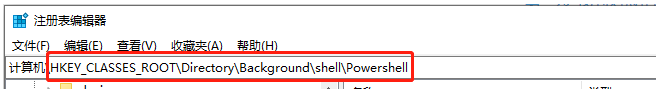
- 修改权限:
3.开始按钮 Win键+X 默认修改
从Win10 Build 14971开始,微软就开始将Powershell取代CMD成为主命令Shell,取代的决心非常显著,但微软也提供了折衷的解决方案,通过“设置——个性化——任务栏”,关闭以下功能即可回到此前状态。但在最新的版本中,目前该选项只能控制右击开始按钮的功能选项,无法还原右键菜单,所以感到不习惯的朋友不妨参照以上方法设置下。